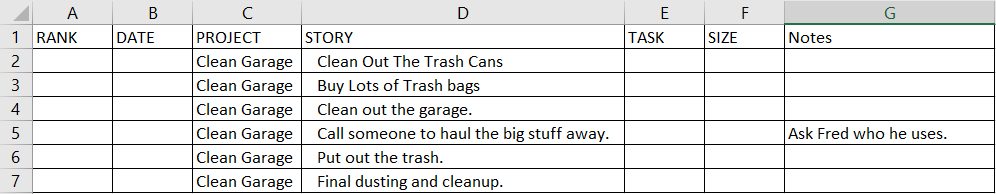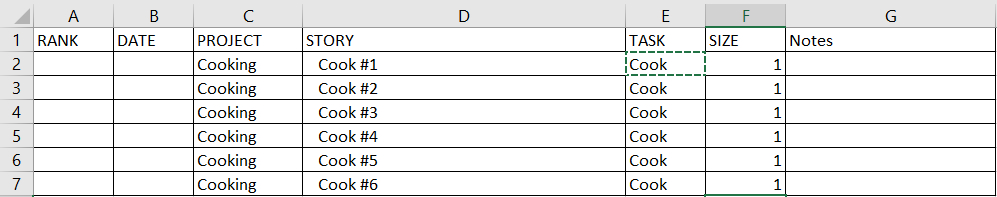(This column is posted at www.StevenSavage.com and Steve’s Tumblr)
OK, so we’re talking my personal Agile Method, which is really kind of Scrum with some variants and my own tweaks. This is how I stay productive – without goung crazy.
I’ve talked Value. I’ve talked breaking down work. Now we’re going to figure out what work you need to do in the future. Literally, you can start now – this is the first phase of really getting into it.
Now a quick warning on what I’m about to show you:
-
- It’s best done in one go. That will likely be an hour – it can go as high as four.
- My “sprints” (periods of doing work) are one month long. So you may want to do this closer to the start of a month.
- It’s going to require some record keeping.
- It’s not entirely “standard” Scrum.
- You’re gonna do a lot of typing.
OK warnings done, let’s start.
Set Up To Track Work
First, you need a way to track work. Me, I use a spreadsheet with several tabs in it. I’ll assume you’re doing the same, using either Word or LibreOffice. You can also do this on graph paper or in a word processor table or whatever, but I like spreadsheets.
So spreadsheet in hand (well on computer), let’s go. First up – the maybes!
The Incubator
The Incubator is where you track things you probably want to do but haven’t really decided when to do or aren’t ready to get to in the near future. It’s for “I really want to and probably will” but “not sure when I want to do it and have other priorities).
In a spreadsheet (or whatever method you do), every row represents something you’ll want to work on. The Columns to defines this work is simple:
- PROJECT – The thing I want to do
- NOTES – Any notes.
- I also insert a “Rank” column to help sort them.
So your each line of your incubator is a thing you want to do and some notes.
You may also have notes and wireframes and prototypes on your computer. I can talk more how I organize that stuff later, but I suggest having one or two directories to store just project information.
Setup, done, let’s go!
So your first step is to write down everything you really are sure you want to get to for the foreseeable future. I recommend going out at least a year, but maybe more. Don’t overdo describing things unless you have a lot of ideas, and keep separate notes on more elaborate plans. When in doubt, use your friend the User Story:
As x I want to y so that Z.
Now as you write these down, try and put them in order of priority – Bit nothing can be of equal priority. This is called Force-Ranking and is a tool to help you (OK, make you) decide just what order you want to do things. It’s a great way to help you evaluate, challenge yourself – and even helps construct a vague schedule very quickly.
If you have any metrics or measurements of success, you might note them here, in separate documents, or even have a separate project to measure them. For instance if you get a certification with the hope it adds to your paycheck, that’s a separate project – evaluating pay a year down the road.
Also it’s OK if you miss something. You’ll be reviewing this regularly and adding things you forgot – or subtracting things you no longer care about.
Once you’re done and you have a good list, in order of priority, of what you want to do, we’re going to get deeper.
The Backlog (or Backmap)
You now have a good idea of everything you might want to accomplish in the near future. Now you’re going to determine what you definitely want to accomplish. So we’re going to your Backlog – the “I’m definitely going to do this list.”
The Backlog tab of your spreadsheet should have the following Columns (warning, this is a lot)
- RANK – How important the project is. I use Rank to sort (and unsort) columns. You might not use this.
- DATE – I include dates I want to get things done by. Not everything will have this.
- PROJECT – The name of the project.
- STORY – The name of a story that is part of a Project.
- TASK – Sometimes when you fill a Backlog, you even know the tasks involved. You may or may not use this column.
- SIZE – Since I often do tasks in the Backlog, I size them in hours as noted. You might not size everything.
- NOTES – Notes. You kinda got that.
So roughly, your Backlog is going to let you at least list all the stories you can think of in the Projects you want to do – and possibly some tasks.
Now let’s fill this backlog:
First, take the topmost item in your incubator. Evaluate if, indeed, this is something you want in your plans to do. If so, move it to the Backlog. This will, of course, be your topmost item – probably.
After moving, it, try and figure out any major stories and break it down further – with one line per story. Thus a small Garage-cleaning Project may have the following stories
- Clean Out The Trash Cans
- Buy Lots of Trash bags
- Clean out the garage.
- Call someone to haul the big stuff away.
- Put out the trash.
- Final dusting and cleanup.
You’d make one line entry for each of these with its Project, the story, and maybe even several tasks (each tied to a story). However most of these stories are also probably “single task.” You might list something like this:
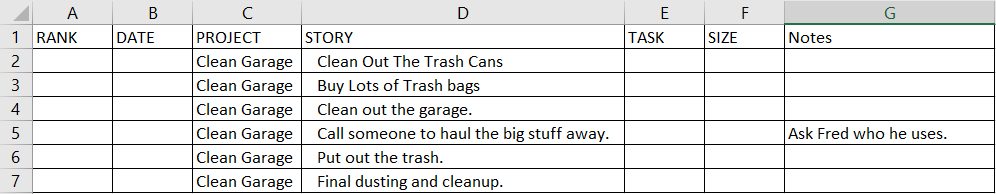
These may not be perfect breakdowns, just enough to get a handle on them. If you can do more without wasting time, then go for it. I have lots similar projects with my book writing, so I can even break some Projects down to the task level from the get-go. Just don’t overdo it – or lock yourself in.
So after you put in your first big story, you go back to the Incubator and . . . pick the next one, and do the same thing. You put these stories after the ones from the first project because, hey, that project is the second most important thing, right?
Not necessarily.
Backlog to Backmap
This is where the backlog gets fuzzy because though it’d be nice to do everything in order, but you may not want to.
Agile is all about delivering value. However:
- The value of all stories in a more important project may not always be more than some stories in a less important project. Remember stories should be relatively independent pieces of value.
- Some projects can’t be done all in one go and/or need to be paced out. Imagine trying to write a book and that’s all you do to the exclusion of all else? It’s not like you can cook six months ahead then write for six months.
- Some work is bound by other limits, including time.
So about by the second or third big project you put into your backlog, stories from different projects are likely to be in different orders than the projects were in the Incubator. That’s fine. The key is, as always, is value and what you can deliver.
My reccomendation is that when you first do this, try not to focus on getting projects done in order of prioritiy, and get comfortable with “mixing” their priorities as you get used to this.
Sometimes you have a lot of timebound stuff as well. When your backlog has a lot of date-driven Projects/stories I christen it the Backmap – as it’s also a Roadmap.
A note, by the way, on how to use the fields to make this easier:
- Tracking things by PROJECT lets me sort and resort what’s going on and even check if a Project is done because there’s no other stories after the last (and lowest). I also put in a “completion/wrapup” story for any large projects to remind me I’m sure I’m done.
- You also see the importance of RANK – you can easily sort or resort projects if you need to assign some numeric values.
- Finally, you can see why I include DATE as that also helps me sort things. In fact one of my tricks is to make RANK the number of the month
- I want to do certain Project/Stories in. Then after sorting, I can more finely arrange priority.
Onward
So you go through this until you have a backlog that covers the things in the Incubator you’re SURE you want to do. This probably won’t be all of them. For the first time what I’d do is just get enough Projects queued in and broken into Stories that you know what you want to do for the next three months.
You’ll be revisiting the Backlog monthly if not more anyay.
The Regular Task List
Wait, aren’t you done? Nope, because my guess is your life has a lot of things you do regularly. Meetings, cleanings, cooking, social events. You’ve got Regular Tasks, so it means it’s itme for the Regular Task list.
I set up the list the same as I do the Sprint Backlog (which we’ll get to) so I can copy it over easy.
It’s got the same columns you saw above. Now that you did a Backlog/Backmap you’re probably going to find this pretty easy.
- RANK
- DATE
- PROJECT
- STORY
- TASK
- SIZE
- NOTES
So here’s what you put in:
- Anything that you do with a monthly cadence (possibly even quarterly).
- Use “Project” to organize it. For instance I usually have “Projects” like “Cooking” for all my cooking, “Social” for all my social events, etc.
- I use Stories to organize anything, but usually they’re the same as Tasks. Frankly, you may not need to use proper User Story style here. I mean “work out this week” kinda does it.
- I put in tasks since, as these are regular, I know what’s going on. Often they’re the same as the story as these regular bits of work are very defined.
- If a task repeats during a month, I make entries for each repeat. For instance I tend to cook 8 times a month or more. So I have a Project (Cooking), a Story (Cook #x) and a Task (Cook #x).
- For these repeating tasks make sure you break them down well. Improving and polishing your Regular Tasks is great practice.
- For Regular Tasks I try to break down the task small, down to hour increments if possible.
Setting up your Regular Task List is pretty good practice for what comes next – the Sprint Backlog. That’s the next post.
To give you an example, here’s how I handle my cooking:
- A Project called “Cooking”
- Eight stories called Cook #1-8 – since I want to make eight large meals to freeze up.
- Each story has a task called – you guessed it – Cook.
- Each story is sized to an hour.
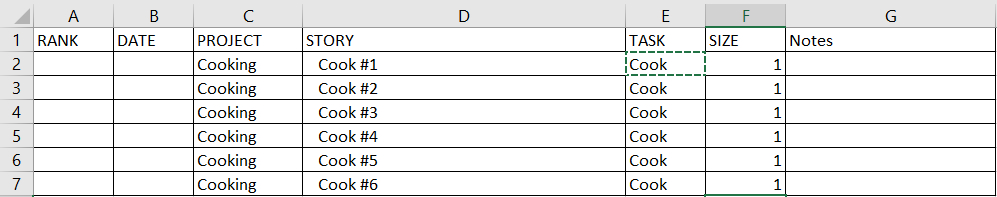
And Here We Are!
So there you go, you just created, in (hopefully) a short time:
- Your rough vision for the future in the form of the Incubator.
- Your solid vision for the future in the form of the Backlog.
- An idea of what you’ll do monthly and a good practice for the Sprint in the form of the Regular Tasks.
Next post we’ll talk about figuring out what you’ll do specifically – the Sprint Backlog!
– Steve